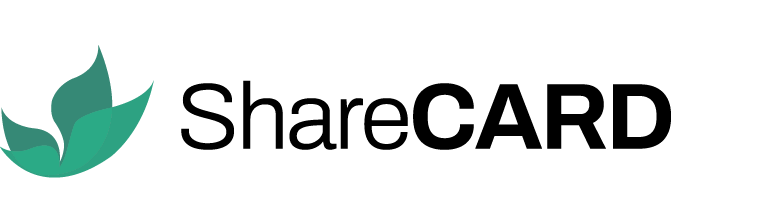Simplify Project Management: How to Get a ShareCARD Account for Your Organization
A ShareCARD account grants access to various ShareCARD products, empowering you to:
- Create and manage projects
- Collaborate seamlessly with team members
- Aggregate a verifiable beneficiary database
- Communicate directly with your community and partners
- Invite External collaborators to projects you are working together on
- Track resources and beneficiaries in real-time
- Access valuable data and analytics
- Customize workflows and settings to suit your needs
- Ensure transparency and accountability throughout your projects
- Integrate ShareCARD with other tools and systems for enhanced functionality
- Receive comprehensive training and support
Step 1: Sign Up for a ShareCARD Organization Dashboard Account
When you create a ShareCARD Organization Dashboard Account, you can kickstart your project implementation, invite admins and field agents, and set up a business data aggregator to showcase your project’s visibility. Here’s how:
- Visit our sign-up page.
- Fill in the required information.
- Click Submit.
Tip: You can use your Gmail email address if you don’t have a business domain.
Step 2: Schedule a Demo Meeting with a ShareCARD Representative
Once your onboarding and training are complete:
- Sign in to your ShareCARD Organization Dashboard.
- Verify your email address.
- Invite your team to start making the impact you envision for your business and community.