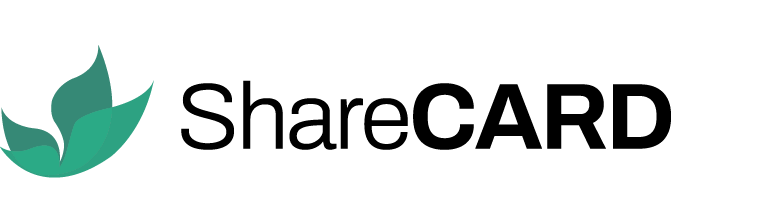Field Team onboarding: Create a ShareCARD Agent Account for your field team.
To create a ShareCARD Agent Account for your field team, follow these steps:
Grant Access: A ShareCARD Agent Account provides your field team with access to various abilities. Empower your team to:
- Create and verify beneficiary profiles.
- Create, verify, and manage profiles for unstructured organizations for streamlined collaborations at the last mile.
- Access workflows with assigned tasks for projects they are involved in.
- Complete and submit standard verified reports on assigned tasks easily.
- Collect and upload field data, including beneficiary info, photos, time, dates, and geolocation information.
- Communicate with assigned beneficiaries and project stakeholders in real time.
- See notifications for upcoming tasks for better alignment with beneficiaries.
- Go paperless to curate training attendance and package delivery and receipt confirmations.
- Monitor project progress and track key performance indicators.
- Curate performance data for themselves on the go without much hustle.
To create an Agent account for your field team:
- Sign in to your ShareCARD Organization Dashboard account, or sign up here if you don’t have one.
- Navigate to the Agents dashboard page.
- Click on the plus sign to add an Agent.
- Provide Field team member Information: Fill in the necessary details.
- Assign and define Agent role: (Field Agent or organization’s coordinator).
- Then click Add Agent.
- Safely share the login credentials (PIN and number) with your field team.
Access: Once the account is created, your agents will download the ShareCARD agent app on the Google Play store to start utilizing the features and functionalities available to your field team.
By equipping your field team with the ShareCARD Agent Account, you streamline communication, enhance collaboration, and ensure efficient project management for your field operations, empowering them to start creating the impact you envision for your business and community.