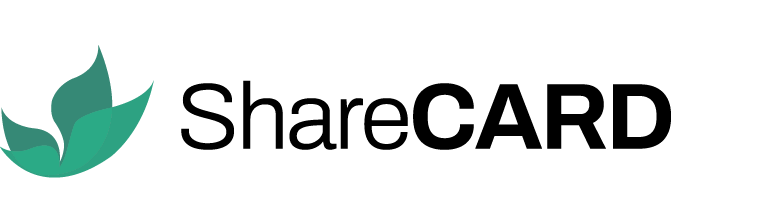At ShareCARD, we believe effective collaboration depends on easy access to information and the ability to share it securely in real time. Transparency and accountability are key to making informed decisions, reducing duplicated efforts, and ensuring efficient resource distribution.
By enabling real-time data sharing among project partners, ShareCARD eliminates manual data aggregation, reducing inefficiencies, preventing resource wastage, and enhancing project impact.
Step 1: Log in to ShareCARD #
- Access your ShareCARD organization dashboard.
- Navigate to your Project File.
Step 2: Add an External Collaborator #
- Open your Project File.
- Go to the External Collaborators section.
- Click Add External Collaborator.
- Enter the collaborator’s email.
- Assign a Role:
- Funding Partner – Provides financial or resource support.
- Implementing Partner – Executes tasks on the ground.
- Click Send Invite.
Step 3: Collaboration Process #
- The external collaborator will receive an email invitation.
- If they don’t have a ShareCARD account, they’ll be prompted to create one.
- Once onboarded, they’ll have secure access to project data.
- They can also add team members for better collaboration.
Step 4: Real-Time Reporting and Data Sharing #
- Collaborators can update, view progress, share reports (upcoming), and upload and verify documents (upcoming) in real time.
- This ensures transparency and prevents duplicate work.
- Teams can efficiently track tasks and resource distribution.
Step 5: Improving Project Efficiency #
- ShareCARD enables multiple partners to work seamlessly in the same and multiple regions.
- It prevents overlapping efforts, ensuring resources are used effectively.
- Partners can align their activities to reach more beneficiaries while reducing waste and mismanagement.
Need Help? #
If you have questions about using the External Collaboration feature on ShareCARD, contact our support team for assistance.
Thank you for using ShareCARD to enhance your project collaborations!