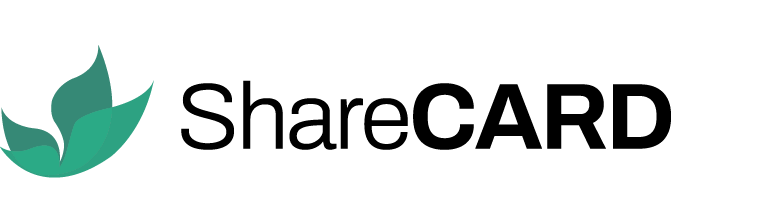Effectively managing community associations and groups improves collaboration and ensures equitable resource distribution. Recognizing and working with existing community structures fosters project ownership and enhances teamwork, making impact-driven programs more effective. ShareCARD provides a digital framework to track and manage associations, monitor individual and group performance, and streamline reporting without excessive manual labor.
Step 1: Creating an Association on ShareCARD #
- Log in to your ShareCARD dashboard.
- Navigate to the Associations section.
- Click the plus (+) sign at the bottom left corner to create a new association.
- Enter Association Details:
-
- Use the predefined, recognized name of the association if available.
- Assign a team member as the coordinator.
- Click Add Association to complete the setup.
Step 2: Managing Association Activities and Resources #
- Open the Association Folder.
- Here, you can review:
- Set up a custom workflow tailored to the group’s activities to guide their participation.
- Assign the association to specific projects that support them.
Step 3: Profiling Association Members #
- Use the Agent App to profile association members (see guide on profiling beneficiaries through the agent app).
- Within the Association Folder, click the plus (+) sign under Beneficiaries to add members.
- Maintain a clean database of all members for tracking activities and identifying challenges.
- Assign leadership roles to coordinators within the group for better management.
Step 4: Monitoring and Reporting #
- Each Association Member will hold a ShareCARD for:
- Verifying resource access
- Confirming participation in association activities
- Group coordinators can use ShareCARD to submit real-time reports on completed tasks.
- The Associations feature helps document existing community groups (legally registered or informal) or form new groups to encourage collective activities.
Need Help? #
For assistance using the Associations feature, contact the ShareCARD support team. If you have feedback on improvements, submit it through the dashboard.
Thank you for using ShareCARD to enhance community collaboration!